So I received my new toy over the weekend...
The MSI Panocam!
What is it I hear you ask?
"The PANOCAM is an advanced wireless video camera with a fisheye lens.
It enables you to always keep track of the things you care about, with its superior image quality."
What is my interest in this?
Well, as I shall be getting a pet shortly & I heard that MSI now have something that means, I can keep a watchful eye & ear on my little loved one, I thought PERFECT.
I'm sure all you pet owners probably think the same as me right? Is my cat/dog OK when I go to work? Well...now we will know, and all through the magic of wifi and internet!
Packaging & Unboxing
The MSI Panocam comes in a very small compact box, which is cool. No excess packaging, no excess manuals (we will see how easy it is to install as usually I love manuals to help me set up).
Contents laid out - so what's in the box?
Pancocam Stand
Panocam Power Supply
Panocam wall mount
Panocam quick start guide
& of course...the Panocam :)
360 dome camera view
Size & feel
As with all new toys I get, I always want them to feel & look like QUALITY. You can buy very cheap cameras on the internet today that claim to do good things, but when they arrive, they feel like they have been made in someone's bedroom!
The size of this unit is SMALL. It's approx 10CM in height. It weighs 215g which is just enough for it to feel of substance. It's finish is in silver and feels really good! Does not look or feel cheap at all, which is something I would expect from a company like MSI.
The Panocam comes with a built it microphone & speaker to provide 2 way communication. This means I can SPEAK TO MY PET whilst at work! (ok maybe it's just more so I can hear he/she is OK rather than speak to it).
It also comes with an Micro SD slot so it can record and provide extra storage upto 32GB. MSI have thought of everything it seems!
Worried about the length of cable that it comes with?...
Don't be...it's HUGE. Enough for it to be mounted almost anywhere and have access to a power point.
Setting up the Panocam
With not much of an instruction manual...I thought this may be a pain...but it really wasn't.
I have an iphone 5s, so I searched for SomeThings (as stated on the set up guide) and around 4 apps down, I found it. Downloaded and installed within 30 seconds. (also available on Google Play/Android)
It then provides you with step by step instructions...honestly...it's so easy and clear.
Once set up the app looks like this :
I logged in with my Facebook details to save time...which I would recommend. This day and age, most things can be logged in with FB.
and then...the main menu appears :
Click on "Products" & then the "+" sign to pair the camera and sync it all upto the phone and Wi-Fi
Seriously...this could not be easier. It literally guides you through all of it on the app.
Finally you should see the app showing the camera connected :
and a BLUE light on the Panocam
And DONE!!
Now it's time to test this little beauty!
Straight away, I could hear all sounds and the video was clear! So cool. The quality was amazing, with only around a 1s delay on the feed (which I think is amazing).
Here are some pics of me testing it out
Pic1
Pic2
Yes..my head DOES look that odd in real life!
Because of it's 360 degree rotation, you can actually use the app itself to spin the camera around meaning you can place the Panocam at any angle when it's location (example Pic1 & 2 was done on software only and not by physically moving the Panocam).
And now for the money shot...
How cool is that? Literally grabs video of my WHOLE room and let's me watch it wherever I want. It captured from floor to ceiling & wall to wall. Awesome. If I fix this on my wall, I can constantly keep an eye and record for any purpose. Suspect your GF of stealing? Get a Panocam! Want to keep an eye on your pets? Get a Panocam! Want to admire how nice your living room is 24/7 whilst away with work? Get a Panocam! The uses are endless. It's just a really cool device that enables you to be home...when you are not.
Specifications
| Dimensions : | 108.5mm(L)x60mm(W)x60mm(H) |
|---|---|
| Weight : | 215g |
| PANOCAM : | Color with dewarp and digital zoom |
| Lens : | Fisheye type |
| Field of View(FOV) : | 180°(diagonal) |
| Image Sensor : | 1/2.5" low lux sensor |
| Video : | H.264 encoding 1600x1600 resolution at 10 frames/sec |
| Audio : | G.711 u-law |
| SD Recording : | support up to 32GB Micro SD |
| Operating Temperature : | 0~35℃ |
| Storage temperature : | -10~50℃ |
| Warranty : | one year |
Conclusion
When I saw this product online, I really wanted to get my hands on it. I wanted to test it out for myself. I wanted this product to be EASY to set up, and have a quality video feed. The MSI Panocam passed the test on both.
10m to set up, and I was taking videos in great quality. With the App being so easy to use, you can take screen shots directly to your phone, or rotate the image on the Panocam.
Would I reccommend? Yes. . . because if you are looking for something to do EXACTLY what it says it's going to do...then this is it!
Ease of use & overall quality is excellent.
Now my only dilemma is...which pet do I buy to keep an eye on?...
Something tells me I will need the Panocam for something like this ..
ARJiBEAR :p











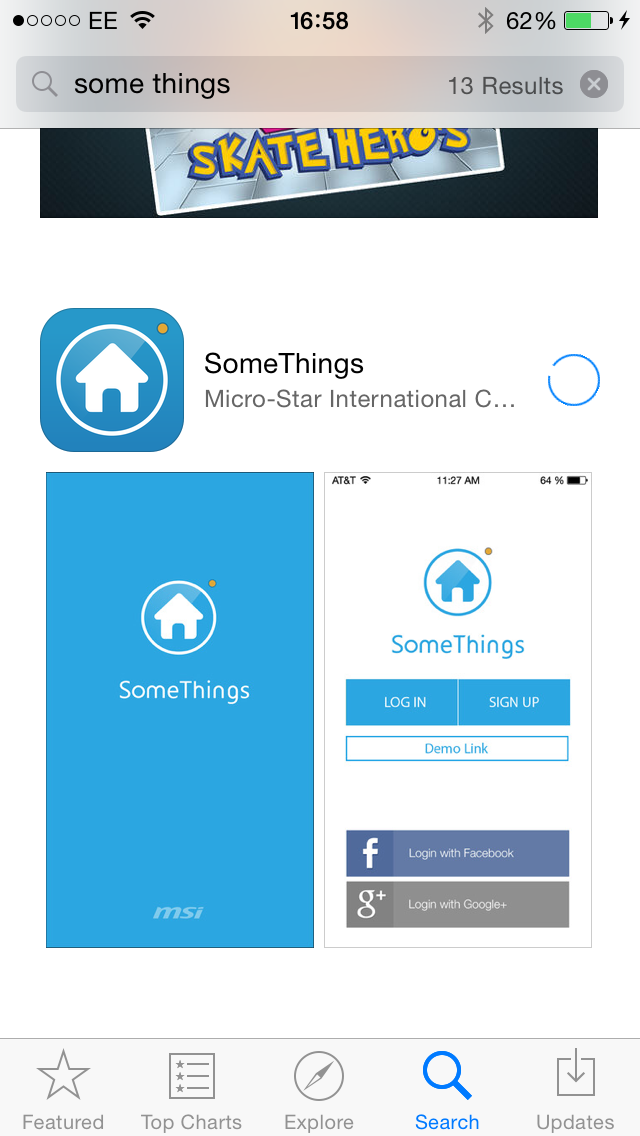














No comments:
Post a Comment